Today iOS Development Resources, Articles, Tutorials and Open Sources
1. Open Source iOS Paging Control With Beautiful Paper Fold Transitions
An open source paging control allowing you to easily set up a nifty gesture responsive view for quickly going through multiple pages with slick paper folding transitions.
You can find PaperFoldGallery on Github here.
A great way to present content across multiple pages.
2. Library Allowing You To Easily Add Drag And Drop Between UIViews – Even Popover Views
A library allowing you to add drag and drop to functionality to UIViews even popover views.
You can find OBDragDrop on Github here.
A nice easy way to implement drag and drop functionality between UIViews.
3. Nifty iPhone App Allowing You To Turn Hand Drawn App Mockups Into Interactive Prototypes
An iPhone app that allows you to quickly take hand drawn app mockups and turn them into interactive app prototypes.
1. Open Source iOS Paging Control With Beautiful Paper Fold Transitions
An open source paging control allowing you to easily set up a nifty gesture responsive view for quickly going through multiple pages with slick paper folding transitions.
You can find PaperFoldGallery on Github here.
A great way to present content across multiple pages.
2. Library Allowing You To Easily Add Drag And Drop Between UIViews – Even Popover Views
A library allowing you to add drag and drop to functionality to UIViews even popover views.
You can find OBDragDrop on Github here.
A nice easy way to implement drag and drop functionality between UIViews.
3. Nifty iPhone App Allowing You To Turn Hand Drawn App Mockups Into Interactive Prototypes
An iPhone app that allows you to quickly take hand drawn app mockups and turn them into interactive app prototypes.

You can find POP – Prototyping On Paper and download it free on the App Store here.
4. Tool: Mac Quick Look Plugin For Easy Viewing Of Developer IPA File Details
A Mac Quick Look plugin so you can quickly view details of your IPA files including app information, provisioning information, and provisioned device information.
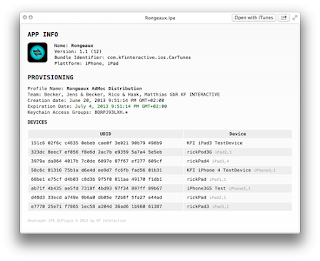
You can download the IPA QuickLook Plugin on the KF Interactive site here where you'll also find install instructions.
A handy little plugin for quickly identifying IPA files.
5. Example: Creating An iOS 7 Style High Speed Movable Blur Mask
A source code example inspired by iOS 7 showing how to create a high performance movable image blur mask.
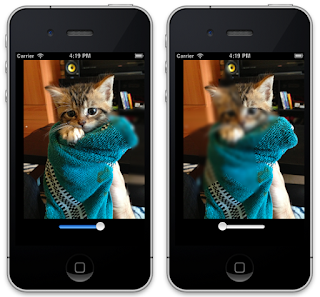
You can find iOS 7 Trans Blur on Github here.
The library used by iOS 7 Trans Blur is the open source StackBlur library.
The blur effect works quite well, and with StackBlur looks like there is very little effect on performance.
If you have an iOS developer resources that you'd like to share you can submit them in below comment section.
I guess you came to this post by searching similar kind of issues in any of the search engine and hope that this resolved your problem. If you find this tips useful, just drop a line below and share the link to others and who knows they might find it useful too.
Stay tuned to my blog, twitter or facebook to read more articles, tutorials, news, tips & tricks on various technology fields. Also Subscribe to our Newsletter with your Email ID to keep you updated on latest posts. We will send newsletter to your registered email address. We will not share your email address to anybody as we respect privacy.
This article is related to
iPad,iPhone,iPhone Resources,iPhone Articles,iPhone Development,iPhone Game Development,iPhone Turorial,Mobile Development Tutorials,Mobile Developments,Objective C
iPad,iPhone,iPhone Resources,iPhone Articles,iPhone Development,iPhone Game Development,iPhone Turorial,Mobile Development Tutorials,Mobile Developments,Objective C

0 Comments